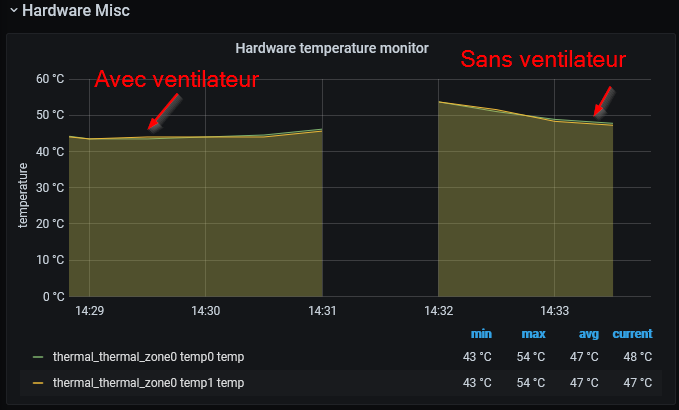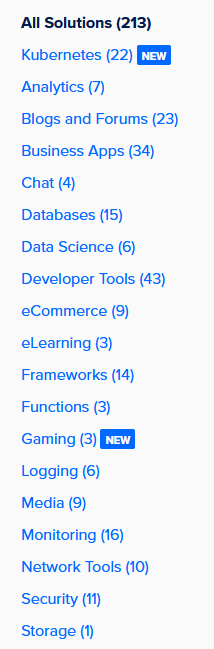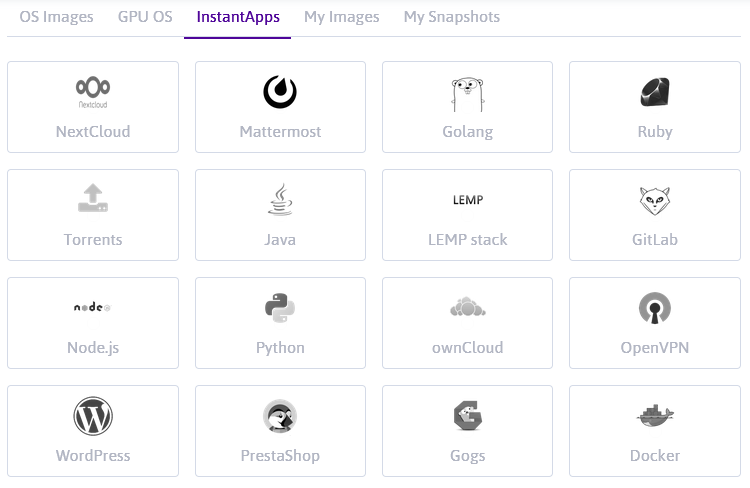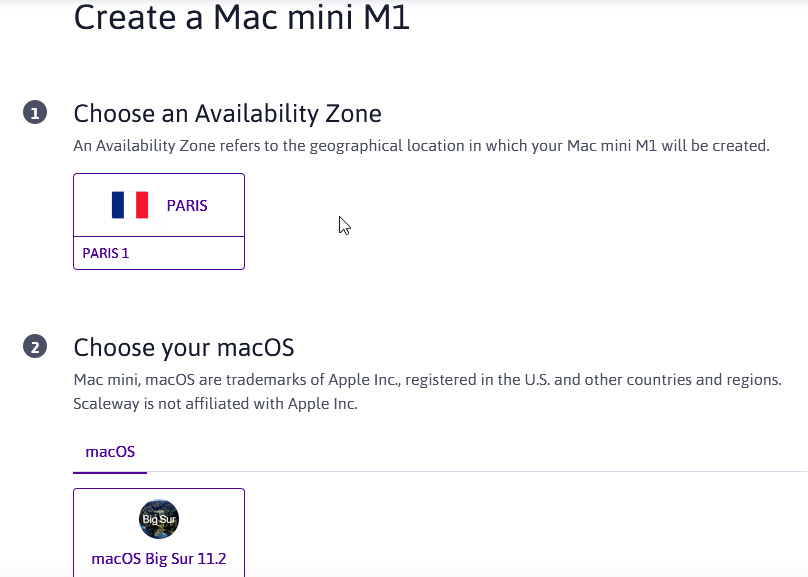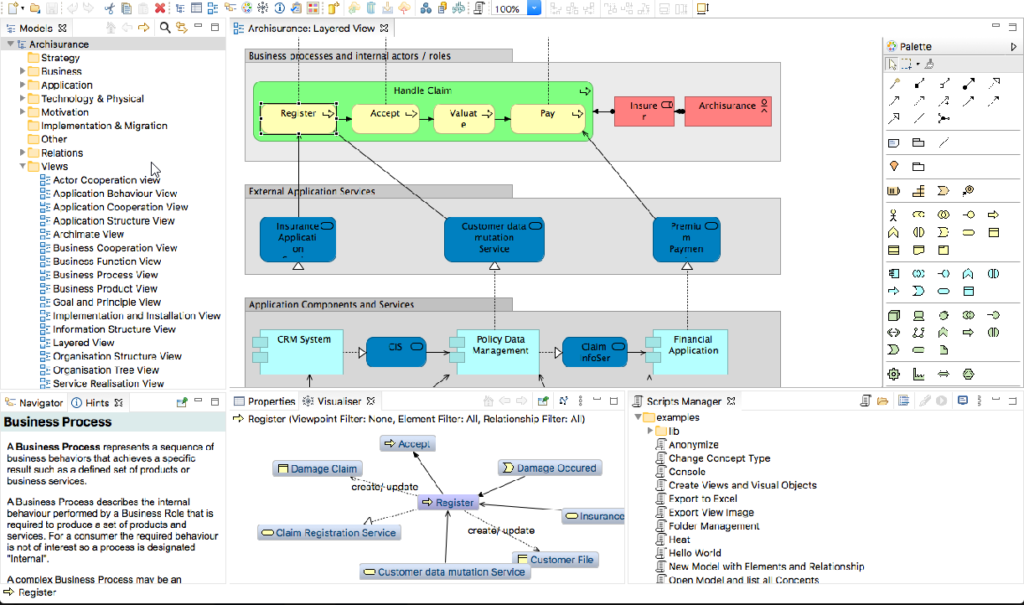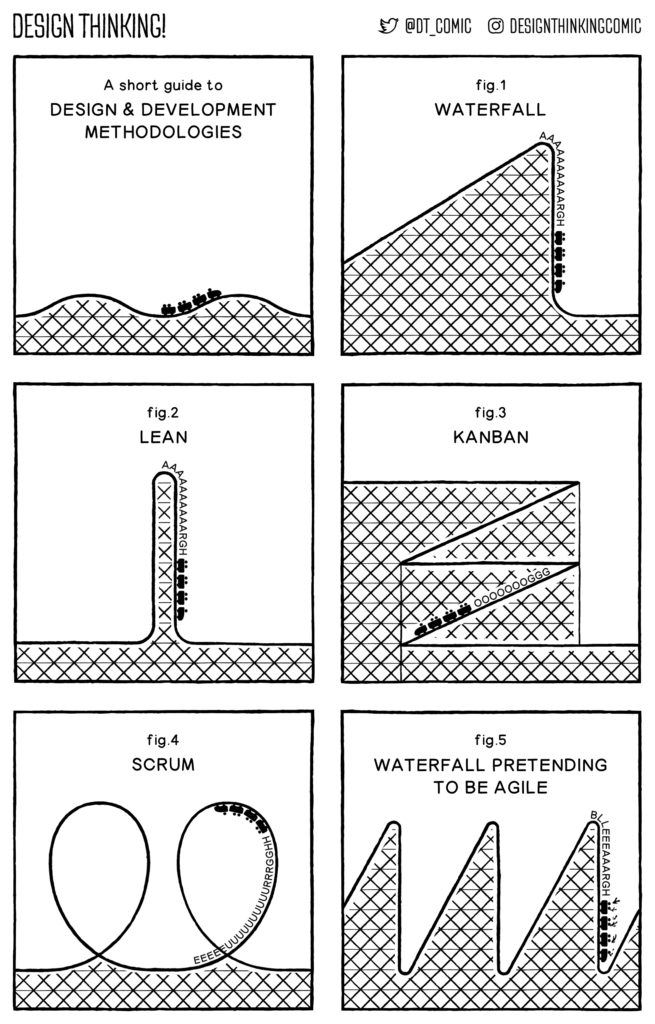Bonjour à tous,
vite fait, bien fait quelques lignes de script utiles pour lire des DVD sous linux après installation de VLC (oui, je sais, qui utilise encore des DVD aujourd’hui ?)
sudo apt-get install ubuntu-restricted-extras
sudo /usr/share/doc/libdvdread4/install-css.sh
sudo apt-get install libdvd-pkg
sudo dpkg-reconfigure libdvd-pkgMerci et source : https://askubuntu.com/questions/505684/vlc-wont-play-dvd-movies
Pour Disney Plus, avec Firefox, il suffit d’activer le DRM quand Firefox le demande.